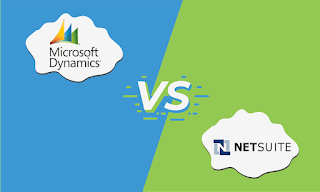A SaaS Leader’s Guide to API Rate Limits in Accounting Platforms
You’ve just built a brilliant SaaS product, and your customers are demanding accounting integrations with platforms like QuickBooks, Xero, or Zoho Books.
It seems simple enough:
Connect your system with their APIs, sync the data, and voilà!
But then comes the twist: API rate limits
Suddenly, your seamless integration dream is hitting unexpected bottlenecks,
🚦 Sync Delays
❌ Failed Requests
😡 Frustrated Users
A lot of time sucked into supporting API issues
If you’re a SaaS leader, understanding API rate limits isn’t just a technical detail,
It’s a critical factor that can:
- Make or break your integration strategy
- Impact synchronization speed, data updates, or even cause integration downtime
These API Rate limits dictate how many requests your system can make to these platforms in a given time.
Ignoring them can result in slow data synchronization, partial updates, or even integration downtime.
In this guide, we’ll break down:
- The API limits of top accounting platforms like QuickBooks Online, Xero, Zoho Books, MyOb
- And show you how to navigate these restrictions efficiently.
Whether you’re dealing with high-volume data syncs Or exploring ways to scale your integrations, this article has the insights you need to stay ahead.
Ready to dive in? Let’s get started!
Tech entrepreneurs can jump straight to “Top Accounting Platforms and Their API Rate Limits” and skip the sections below.
What Are API Rate Limits and Why Do They Matter?
APIs provide a way to manage your data programmatically, though there are restrictions to how many requests are allowed per day for reading or writing your data. this is called API rate limits.
In management language, it is called bottleneck
In technical language, it is called throttling limits
For developers, API rate limits will result in failed API calls.
The Role of API Limits in Integration Success
for Business API rate limits will result in partially synced data and delay in data synchronization. Businesses will have to wait for the next day to see the latest data.
So, API limits are bad for business?
Yes, it sounds like it’s not that bad.
Imagine if there were no API limits enforced.
Then, the developer and business can read and write unlimited data into the accounting platform via API.
This means that higher consumption will result in slow response time and sluggish user experience when using accounting applications in the browser.
It would be a worse situation because businesses would be unable to use the software as quickly as they would like. Wasted business hours, productivity, and lost money.
Thus, enforcement of rate limits on API is helpful to ensure accountants, business owners, and CPAs can complete their tasks on time without any delay. Additionally, integrations will be smooth, and efficient and will have no downtime.
Top Accounting Platforms and Their API Rate Limits
1. QuickBooks Online API rate limits
Per Realm ID (i.e., per QuickBooks Online company):
- Second Limit: 10 concurrent requests per second.
- Minute Limit:
- 500 requests per minute.
- 40 batch (1 batch = 30 requests) requests per minute.
- Daily Limit: No such limit exists.
- Exceeding Limits: This may result in HTTP 429 errors.
Also Read related QuickBooks API Limit: Top 5 QuickBooks API limitations to know before developing your QBO app
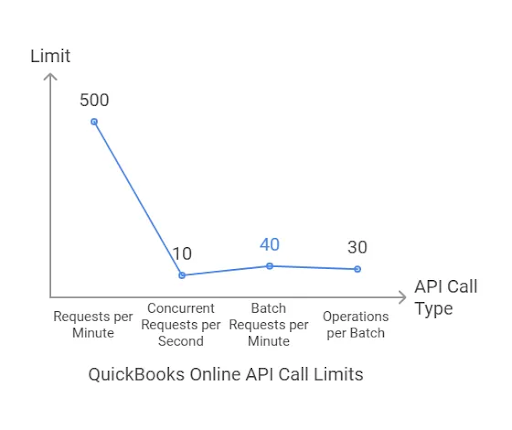
2. Xero API rate limits
- Minute Limit: 60 API calls in a rolling 60-second window.
- Daily Limit: 5,000 API calls in a rolling 24-hour period per organization.
- Exceeding these limits results in an HTTP 429 (Too Many Requests) response.
Did you know? in Xero Syncing a single invoice with 3 items can take up to 6 API calls.
Want to know how limits affect high-volume data sync and how to overcome it?
Read article: How many invoices can you sync per day in Xero? A Simple Breakdown
3. Zoho Books API rate limits
Zoho Books has very restrictive limits, and you will be shocked to see the first search result on Google- “Zoho Books API Limit”
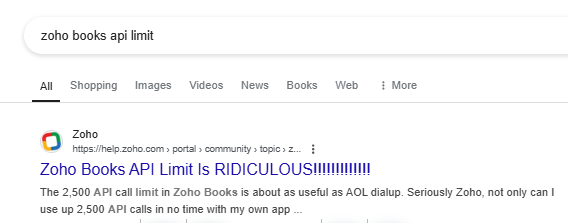
As per Zoho’s API documentation
- Minute Limit: 100 API calls per minute per organization.
- Daily Limit:
- Free Plan: 1,000 API calls per day.
- Standard Plan: 2,000 API calls per day.
- Professional Plan: 5,000 API calls per day.
- Premium, Elite, and Ultimate Plans: 10,000 API calls per day.
- Concurrent Limit:
- Free Plan: 5 concurrent API calls
- Plans: 10 concurrent API calls (soft limit).
- Exceeding these limits May result in delayed responses or HTTP 429 (Too Many Requests) errors.
- The difference in API limits for Professional and Enterprise plans.
- Flexibility is offered through API credit systems.
4. MYOB API rate limits
- Per API Key
- Second Limit: 8 API calls per second.
- Daily limit: 1,000,000 API calls per day.
- These limits apply per API key, not per account.
Comparative Analysis of Daily API Limits
| Platform | Per Second | Per Minute | Per Day | Notes |
|---|---|---|---|---|
| QuickBooks Online | 10 concurrent | 500 (or 1,200 via batch) | Unlimited | Batch requests: 40/min with 30 operations each. Limits per Realm ID. |
| Zoho Books | 5-10 concurrent | 100 | 1,000-10,000 | Daily limits vary by plan: Free (1k), Standard (2k), Professional (5k), Premium+ (10k) |
| MYOB | 8 | 480 | 1,000,000 | Limits apply per API key, not per account |
| Xero | – | 60 | 5,000 | Rolling 60-second window for minute limit. Rolling 24-hour period for daily limit. |
Key Insights:
- QuickBooks Online offers the highest per-minute throughput, especially with batch processing
- MYOB has the highest daily limit at 1M requests
- Zoho Books has the most restrictive limits, varying by plan tier
- Xero has moderate limits with a rolling window approach
Further Read:
Recommendations for Efficient API Usage
🔧Optimize Data Retrieval
- Fetch only the necessary data by using filters and pagination.
- Avoid redundant data calls to reduce the number of API requests.
⏳Implement Rate Limiting
- Add delays between consecutive API calls to stay within the platform’s rate limits.
- Use automated back-off strategies to handle HTTP 429 errors (Too Many Requests).
🔗Leverage Webhooks and CDC
- Use webhooks for real-time updates, reducing the need for frequent polling.
- Explore Change Data Capture (CDC) features, where available (e.g., QuickBooks Online), to sync only modified records.
📊Monitor API Usage
- Track your API usage regularly to ensure compliance with rate limits.
- Set alerts or dashboards to proactively identify and address usage spikes.
🚀Batch API Requests
- Where possible, batch multiple operations into a single API call (e.g., posting 50 invoices in one request in Xero).
- This reduces the total number of API calls and improves efficiency.
⚙️Optimize Integration Workflows
- Prioritize syncing critical data first and schedule less critical tasks during off-peak times.
- Use parallel processing where API limits allow concurrent requests.
These strategies can help you optimize your integration processes, minimize disruptions, and make the most of your API limits.
Conclusion
API rate limits aren’t just a technical hurdle
They’re a key to building reliable accounting integrations.
For Multiple Accounting integration with SaaS, Platforms like QuickBooks, Xero, and Zoho Books each have unique limits, and working within them is crucial for smooth data sync and happy users.
By batching requests, using webhooks, and monitoring usage, you can optimize performance while avoiding errors. These small adjustments make a big difference in delivering fast, efficient integrations your customers can count on.
Understand the limits, adapt smartly, and turn them to your advantage.
If you are struggling to manage API rate limits in your accounting integrations? Satva Solutions specializes in designing efficient API integration services that ensure seamless data synchronization, reduce errors, and optimize performance.
------
This Story was originally published on Satva Solutions Blog page and has been republished here with permission.