Steps to Building a Custom Web App with ASP.NET MVC
1. Introduction
When it comes to building dynamic and customizable web applications, ASP.NET MVC is a go-to framework. In this article, we will as best ASP.NET development company in India, guide you through the process of creating a custom web app using ASP.NET MVC, complete with code examples. But first, let's get to know the basics.
What is ASP.NET MVC?
ASP.NET MVC stands for Model-View-Controller, and it's a web application framework developed by Microsoft. It allows you to build web applications with a clean separation of concerns, making your code more organized and maintainable.
The Importance of Custom Web Apps
Custom web applications are tailored to meet specific business needs. They provide flexibility, scalability, and enhanced user experiences, making them essential in today's digital landscape.
2. Setting up the Development Environment
Before you dive into building your custom web app, you'll need to set up your development environment.
Installing Visual Studio
Start by installing Visual Studio, Microsoft's integrated development environment (IDE). You can download it from the official website and follow the installation wizard.
Creating a New ASP.NET MVC Project
Once Visual Studio is installed, create a new ASP.NET MVC project. Select the "ASP.NET Web Application" template and choose MVC as the project type.
3. Understanding MVC Architecture
To effectively use ASP.NET MVC, it's crucial to understand the Model-View-Controller architecture.
Model, View, Controller - What Are They?
Model: The model represents your application's data and business logic.
View: The view is responsible for the user interface and presentation.
Controller: The controller handles user input, processes requests, and manages the flow of data between the model and view.
How MVC Separates Concerns
MVC's separation of concerns ensures that different aspects of your application are well-organized, making it easier to develop, maintain, and extend your web app.
4. Creating Models
In ASP.NET MVC, models are fundamental to handling data. Let's create a simple data model to get started.
What Are Models in ASP.NET MVC?
Models represent the data structure of your application. They define the objects and properties you'll work with.
```csharp
public class Product
{
public int ProductID { get; set; }
public string Name { get; set; }
public decimal Price { get; set; }
}
```
5. Building Views
Views are essential for displaying the data to the users. In ASP.NET MVC, views are created using Razor syntax.
The Role of Views in Web Applications
Views determine how the data is presented to the user. They use HTML and Razor syntax to generate dynamic content.
```csharp
@model MyApp.Models.Product
<h2>@Model.Name</h2>
<p>Price: @Model.Price</p>
```
6. Implementing Controllers
Controllers handle user requests and manage the interactions between models and views.
What Controllers Do in ASP.NET MVC
Controllers define actions and route requests to appropriate views. They play a vital role in controlling the flow of your application.
```csharp
public class ProductController : Controller
{
public IActionResult Details(int id)
{
// Retrieve product details and display the view
return View();
}
}
```
In the following sections, we'll continue building our custom web app, covering topics such as routing, data access with Entity Framework, and adding functionality.
7. Routing in ASP.NET MVC
Routing plays a significant role in ASP.NET MVC, as it determines how URLs are mapped to controller actions.
Configuring Routes in the RouteConfig
In your ASP.NET MVC project, you'll find a `RouteConfig.cs` file under the `App_Start` folder. This file is where you can configure the routes that map URLs to controllers and actions. For example:
```csharp
public static void RegisterRoutes(RouteCollection routes)
{
routes.IgnoreRoute("{resource}.axd/{*pathInfo}");
routes.MapRoute(
name: "Default",
url: "{controller}/{action}/{id}",
defaults: new { controller = "Home", action = "Index", id = UrlParameter.Optional }
);
}
```
This code snippet defines a default route, which specifies that the default controller is "Home," the default action is "Index," and the "id" parameter is optional.
Defining Custom Routes
You can also define custom routes for specific actions or controllers. For instance, you might want a route to handle product details by name rather than by ID:
```csharp
routes.MapRoute(
name: "ProductDetails",
url: "product/details/{name}",
defaults: new { controller = "Product", action = "DetailsByName" }
);
```
This custom route allows you to access product details by name instead of ID, resulting in cleaner and more user-friendly URLs.
8. Data Access with Entity Framework
To create a robust custom web app, you'll need to manage your data efficiently. ASP.NET MVC seamlessly integrates with Entity Framework for data access.
Setting up Entity Framework
Start by installing Entity Framework using NuGet. You can do this by right-clicking on your project, selecting "Manage NuGet Packages," and searching for "Entity Framework."
Creating a Database Context
Next, create a database context that inherits from `DbContext`. This context class will serve as a bridge between your application and the database.
```csharp
public class ApplicationDbContext : DbContext
{
public ApplicationDbContext() : base("DefaultConnection")
{
}
public DbSet<Product> Products { get; set; }
}
```
You can then use the `Products` DbSet to interact with your products table in the database.
9. Building the Web App
Now that you've set up the foundation, it's time to start building your web app.
Integrating Models, Views, and Controllers
In ASP.NET MVC, the model, view, and controller work together seamlessly. Models store data, views display the data, and controllers handle user interactions.
Creating Views with HTML and Razor
Views in ASP.NET MVC use a combination of HTML and Razor syntax to display dynamic content. You can embed C code in your views to pull data from your model, like this:
```csharp
@model MyApp.Models.Product
<h2>@Model.Name</h2>
<p>Price: @Model.Price</p>
```
10. Adding Functionality
A custom web app isn't complete without adding functionality. Here, we'll focus on two essential aspects: implementing CRUD operations and enabling user authentication.
Implementing CRUD Operations
CRUD stands for Create, Read, Update, and Delete - the fundamental operations for managing data. In your controller, you can create actions to perform these operations, such as adding a new product, updating an existing product, or deleting a product.
Enabling User Authentication
If your web app requires user authentication, ASP.NET MVC provides built-in authentication features. You can use these features to register and authenticate users, manage roles, and secure your application.
In conclusion:
Building a custom web app using ASP.NET MVC offers a powerful and flexible way to create dynamic web applications. With a solid understanding of MVC architecture, routing, data access, and functionality, you can craft applications tailored to your specific needs.
As you embark on the journey of creating a custom web app, you may find it beneficial to hire ASP.NET developers. Experienced ASP.NET developers can provide expertise and efficiency in crafting a web app tailored to your unique needs. Their in-depth knowledge of the framework can save you time and ensure a high-quality end product. If you're looking for the best ASP.NET development company in India, you'll find a plethora of talented professionals and agencies ready to assist you. Additionally, you can hire ASP.NET MVC developers who specialize in this particular framework, offering you a higher level of specialization for your project. Whether you're a startup, a small business, or a large enterprise, hiring ASP.NET developers can be a strategic move to make your web app development process smoother and more effective.
Next Steps for Your Custom Web App:
- Further enhance the user interface with CSS and JavaScript.
- Implement validation and error handling.
- Optimize your application for performance and scalability.
- Explore additional features and libraries offered by ASP.NET MVC.
FAQ Section
1. What are the advantages of using ASP.NET MVC for web app development?
ASP.NET MVC offers a clean separation of concerns, making code organization easier. It also provides robust tools for routing, data access, and user authentication, making it a versatile choice for web app development.
2. Can I use ASP.NET MVC to build mobile applications?
While ASP.NET MVC is primarily designed for web applications, you can build mobile applications using ASP.NET MVC for the backend services and a mobile framework for the frontend.
3. How do I deploy an ASP.NET MVC web app to a web server?
To deploy your ASP.NET MVC app, you can publish it from Visual Studio or manually copy the necessary files to your web server. You'll also need a compatible web server, such as IIS.
4. Is ASP.NET Core MVC different from ASP.NET MVC?
ASP.NET Core MVC is the newer, cross-platform version of ASP.NET MVC. While the fundamental concepts are similar, ASP.NET Core MVC offers improved performance, flexibility, and cross-platform support.
5. Are there any alternatives to ASP.NET MVC for web app development?
Yes, there are several alternatives, including Ruby on Rails, Django, Express.js, and Angular. The choice depends on your specific requirements and familiarity with the technologies. Contact now!
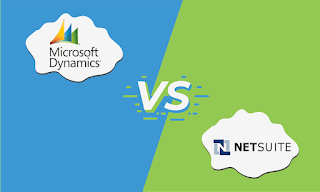

Comments
Post a Comment