OAuth 2.0 Client Credentials Flow in .NET Framework - Netsuite
Hey there! Let me tell you about this project I tackled recently.
I was given the assignment to integrate NetSuite, and the task was to implement the OAuth 2.0 Client Credentials Flow, also known as M2M (Machine to Machine).
Now, there’s a handy SDK for this in .NET Core, but guess what? There wasn’t one for the old .NET Framework.
So, I had to roll up my sleeves and dive deep into research mode.
I started by checking out the .NET Core library to understand how it worked. It was like being a detective, piecing together clues.
I had to recreate that code for the .NET Framework. Let me tell you, it wasn’t easy.
There were a lot of trial and error moments, testing different .NET libraries to get the authentication just right.
But after much persistence and some coffee-fueled late nights, I finally cracked it!
Now, I know others are struggling with the same issue. I wanted to share my journey and the solution I came up with.
Here’s the entire process of implementing the OAuth 2.0 Client Credentials Flow with a source code example.
Before We Dive Into Understanding Bouncy Castle and OAuth 2.0
What is Bouncy Castle? When to Use It?
Bouncy Castle is an open-source library that provides cryptographic APIs for JAVA and C# .NET. It supports a wide range of cryptographic algorithms and is widely used for handling encryption, decryption, key generation, and more.
When to Use Bouncy Castle:
- When you need advanced cryptographic operations that are not natively supported in .NET.
- For handling various encryption algorithms and formats, including those required for OAuth 2.0 authentication.
- For managing private keys and certificate handling.
Image source: Bouncy Castle
What is OAuth 2.0 and How Does OAuth 2.0 Work?
OAuth is an open standard for access delegation, commonly used for token-based authentication and authorization. OAuth 1.0 and OAuth 2.0 are two versions of this protocol.
OAuth 2.0, which stands for “Open Authorization“, OAuth 2.0 is a set of protocols that enables developers to outsource user authentication and authorization to someone else easily. While the specifications do not expressly address authentication, in reality, it is a critical component of OAuth, therefore we will go over it in detail (since that is how we roll).
OAuth 2.0 enables consented access and limits the actions that the client app can conduct on the user’s resources without ever sharing the user’s credentials.
How Does OAuth 2.0 Work?
None of the specifications explain how OAuth is implemented into apps.
Whoops! But as a developer, that is what you are concerned about. They also do not address the many workflows or processes that use OAuth. They leave practically everything to the implementer (the person who creates the OAuth Server) and integrator.
Instead of simply rewording the information in the specifications (again), let us develop a vocabulary for real-world OAuth integrations and implementations. We’ll name these OAuth modes.
There are now 8 OAuth modes that are generally used. The real-world OAuth modes are:
- Local login and signup.
- Third-party authentication and registration (federated identity)
- First-party login and registration (reversed federated identity).
- Enterprise login and registration (a federated identity with a twist)
- Third-party service authorization
- First-party service authorization
- Machine-to-machine authentication and authorization
- Device login and registration.
I’ve added a notation to a handful of the items above to indicate which are federated identity workflows.
View full article on:
---
This story was originally published on Satva Solutions blog and been republished here with permisions.

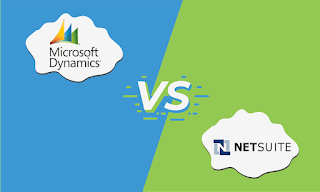

Comments
Post a Comment