Steps to Set Up Multi Currency in XERO with Features and Add-Ons
A more advanced function for the XERO accounting software is Xero multicurrency. The business model pricing plan with multicurrency includes Xero's own upgrade.
Xero is one of the good choices for small businesses and makes it even better with its various third-party integration solutions. With the custom Xero integration service, your business will also benefit from advantages linked to multi-currency worldwide payables and foreign payments.
About: Xero Multi Currency Feature
Xero multicurrency features in the Xero business edition plan with multicurrency or for an evaluation organization both have To create quotes, buy orders, and receive bills and payments in more than 160 different currencies, use Xero's multi-currency feature. View FX rate fluctuations, the final daily rate, your base currency's revalued balances, and your exposure to each foreign currency.
As an example, your company might pay a supplier in GBP (pound sterling) even though USD (the U.S. dollar) is its base or home currency. On September 29, 2023, the currency rate from GBP to USD was 1 pound sterling to $1.22 US dollars. In order to compile financial reports for the entire organization, the financial statements of foreign entities must be translated (revalued) and merged with those of U.S. entities (net of intercompany transactions).
Accounting and bookkeeping are greatly simplified by multi-currency software features.
What features does Xero Multi-Currency offer?
The following are Xero Multicurrency's capabilities:
Create foreign currency international quotations, purchase orders, and Xero multi-currency invoices.
View hourly foreign exchange rates, which are based on the daily exchange rate.
On the date of the transaction, convert foreign currency transactions from the originating currency to the organization's home currency.
View the original transaction's ISO-based currency code.
Keep close tabs on currency fluctuations in your transactions and reports.
View the balances for the bank accounts you revalue (Bank Revaluation in XERO) in your base currency for the reporting date, accounts payable, and receivables.
View the Foreign Currency Gains and Losses report to see your exposure to other currencies (Xero-xe.com integration required).
Apply a specified currency filter to transactions
Despite the fact that you may check FX mid-market exchange rates updated hourly all day long in Xero, foreign exchange rates are established as the day's final rate at 11 p.m.
Steps to Setup Multi Currency in Xero
The procedures below outline how to enable Xero Multi Currency and set it up. When you first set up Xero accounting software as a new user, these steps take place after you choose the base currency for your business.
How to Make Xero Support Multiple Currencies
Access a "trial organization" in your Xero trial subscription or sign up for the Xero business edition pricing plan with Multi Currency to allow multi-currency in Xero.
You lose the ability to translate P&L, balance sheet, and budget variance reports into other currencies if you downgrade from multicurrency. Draft or customized reports that are in a foreign currency are converted back to the base currency (home currency), and it's possible that references to multi-currency reporting need to be removed from line item descriptions and report headings.
These Xero multicurrency setup instructions should be followed after you have added your default base currency.
Add one currency for every international currency your company utilizes.
Step 1 Click the business name
Step 2 Setting>Currencies> Add Currency
Step 3 Select a Currency from the drop-down menu
Step 4 Add Currency button
A foreign currency cannot be removed once it has been added. Recall that while creating a transaction, you may also add a foreign currency.
In Xero, add conversion balances.
You can just enter bank account balances to start, and you can add other conversion accounts later. Conversion balances can be added individually, in bulk, or by hiring a Xero conversion expert. Accounts receivable and accounts payable balances must concur with Xero's supporting documentation (such as sales invoices or vendor invoices).
Create Reports in Xero to Track Currencies
Numerous multi-currency-related reports are available in Xero.
To see reports in a particular currency:
Report of Profit and Loss
sheet of balances
Report on Budget Variance
To examine a list of bills or invoices associated with a particular currency:
Report on:
Account Transactions
Receivable Invoices in Summary
Receivable Invoice Detail
Payable Invoices in Summary
Payable Invoice Detail
Which Xero record types are compatible with the Multi-Currency feature?
Record types that support Xero's Multi Currency capability include "conversion balances" for accounts. The following is a list of Xero Multi Currency record types:
Bank accounts
Account for owner equity or shareholder equity
Account balances from the accounts on your company's balance sheet and income statement
Read this Xero multicurrency product information for further details on how to set up the upgraded Xero product with Xero multicurrency accounting software integration.
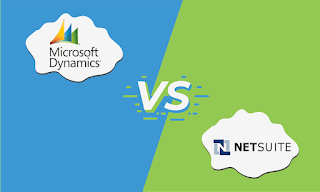

Comments
Post a Comment